library(poorman)
library(readxl)
kFdr <- 0.05
df <- local({
kUrl <- paste0(
"https://drive.google.com/uc?export=download&",
"id=1xWVyoSSrs4hoqf5zVRgGhZPRjNY_fx_7"
)
temp_file <- tempfile(fileext = ".xlsx")
download.file(kUrl, temp_file)
df <- readxl::read_excel(temp_file, sheet = "mlx1 mutant LSD vs. HSD",
skip = 3)
df$direction <- with(df, poorman::case_when(
logFC > 0 & adj.P.Val < kFdr ~ "up",
logFC < 0 & adj.P.Val < kFdr ~ "down",
TRUE ~ "n.s."
))
df$direction <- factor(df$direction, levels = c("down", "up", "n.s."))
return(df)
})tl;dr
The ggiraph R package is my new favorite way to add interactivity to a ggplot.
Introduction
Last week I explored different ways to create collaborator-friendly volcano plots in R.
This week, a colleague asked me whether I could make it easier for them to identify which genes the points referred to. Luckily, there is no shortage of R packages to create interactive plots, including e.g. the plotly 1 or rbokeh packages. 2
Both plotly and ggiraph interface with the ggplot2 R package, allowing me to switch between interactive and non-interactive versions of my plots with ease.
First, let’s get some differential gene expression data, please see my previous post for details.
Let’s retrieve a table with the results from a differential gene expression analysis by downloading an excel file published as supplementary table S2 by Mattila et al, 2015
A non-interactive volcano plot
Next, we create a volcano plot using ggplot2:
library(ggplot2)
ggplot2::theme_set(theme_linedraw(base_size = 14))
p <- ggplot(
data = df,
mapping = aes(x = logFC, y = -log10(P.Value), color = direction)
) +
scale_color_manual(values = c("up" = "#E41A1C",
"down" = "#377EB8",
"n.s." = "lightgrey"),
guide = "none") +
geom_point(size = 2, alpha = 0.4) +
labs(
x = "Fold change (log2)",
y = "-log10(p-value)"
) +
theme(panel.grid = element_blank())
print(p)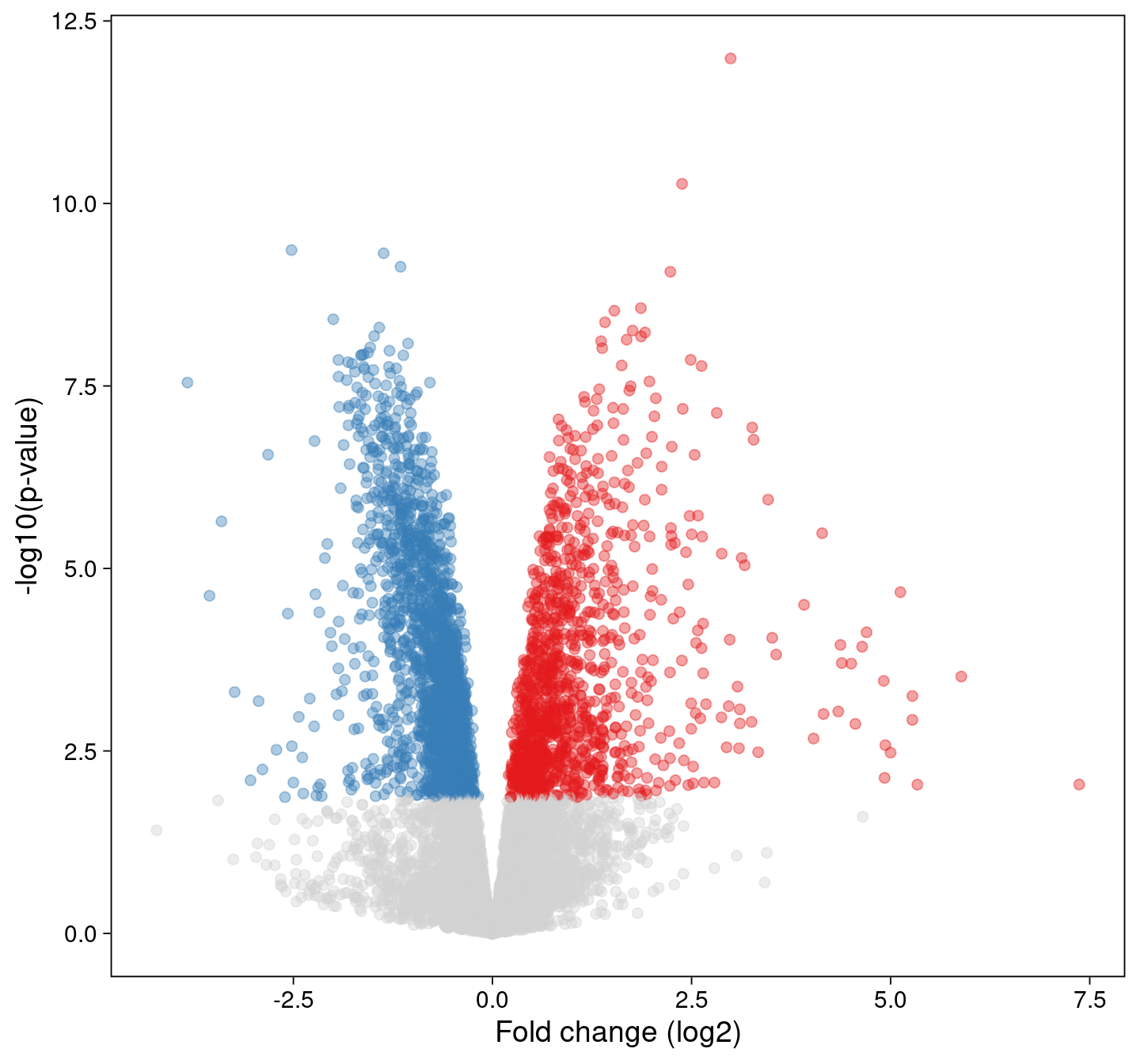
An interactive volcano plot
Adding a tooltip for each point is as easy as replacing the geom_point() call with its’ ggiraph::geom_point_interactive() companion.
To see the result, please hover your mouse over a point in the plot below:
library(ggiraph)
p <- ggplot(
data = df,
mapping = aes(x = logFC, y = -log10(P.Value), color = direction)
) +
scale_color_manual(values = c("up" = "#E41A1C",
"down" = "#377EB8",
"n.s." = "lightgrey"),
guide = "none") +
1 ggiraph::geom_point_interactive(
aes(
tooltip = sprintf("%s\nlogFC: %s\nFDR: %s",
Symbol,
signif(logFC, digits = 3),
signif(adj.P.Val, digits = 2)
)
),
hover_nearest = TRUE,
size = 3,
alpha = 0.4) +
labs(
x = "Fold change (log2)",
y = "-log10(p-value)"
) +
theme(panel.grid = element_blank())
2ggiraph::girafe(ggobj = p,
options = list(
opts_tooltip(use_fill = TRUE),
opts_zoom(min = 0.5, max = 5),
3 opts_sizing(rescale = FALSE),
opts_toolbar(saveaspng = TRUE, delay_mouseout = 2000)
)
)- 1
-
geom_point_interactive()understands thetooltipaesthetic, so we can display the gene symbol, the log2 fold change and the FDR for each gene. - 2
-
The
ggiraph::girafe()function turns ourggplotobject into an interactive graph, and its arguments define additional properties, e.g. the contents of the context menu, or the style of the tool tip information. - 3
-
By default,
ggiraphplots rescales to the size of the html container. To suppress this behavior, we setrescale = FALSEand rely on thefig-widthandfig-heightdefined in this quarto markdown document instead.
Combining ggrastr and ggiraph
Adding interactivity to the plot increases the size of the html page it is contained in. In case that’s a concern, e.g. when there are many plots on the same page, we can restrict the tool tips to a subset of the points, e.g. only those that pass our significance threshold.
We can also combine ggiraph with the ggrastr package, first plotting all points as a rasterized image (which does not encode the position of each point separately) - and then overlay transparent interactive points for the significant genes.
1library(ggrastr)
ggplot2::theme_set(theme_linedraw(base_size = 14))
p <- ggplot(
data = df,
mapping = aes(x = logFC, y = -log10(P.Value), color = direction)
) +
scale_color_manual(values = c("up" = "#E41A1C",
"down" = "#377EB8",
"n.s." = "lightgrey"),
guide = "none") +
2 ggrastr::geom_point_rast(size = 2, alpha = 0.4) +
ggiraph::geom_point_interactive(
3 data = poorman::filter(df, direction != "n.s."),
aes(
tooltip = sprintf("%s\nlogFC: %s\nFDR: %s",
Symbol,
signif(logFC, digits = 3),
signif(adj.P.Val, digits = 2)
)
),
hover_nearest = TRUE,
size = 3,
4 alpha = 0) +
labs(
x = "Fold change (log2)",
y = "-log10(p-value)"
) +
theme(panel.grid = element_blank())
ggiraph::girafe(ggobj = p,
options = list(
opts_tooltip(use_fill = TRUE),
opts_zoom(min = 0.5, max = 5),
opts_sizing(rescale = FALSE),
opts_toolbar(saveaspng = TRUE, delay_mouseout = 2000)
)
)- 1
-
The ggrastr R package offers drop-in replacements for
ggplot2functions that help reduce the size (and complexity) of graphics. - 2
- We add a rasterized layer with all points.
- 3
-
Subsetting the data.frame passed as the
dataargument restricts interactivity to only the significant genes. - 4
-
Because the points are already drawn by the
ggrastr::geom_point_rastfunction, we setalpha = 0to obtain transparent points that will trigger the display of the tool tip.
The ggiraph package comes with excellent documentation - check it out!
Reproducibility
Session Information
sessioninfo::session_info("attached")─ Session info ───────────────────────────────────────────────────────────────
setting value
version R version 4.3.2 (2023-10-31)
os Debian GNU/Linux 12 (bookworm)
system x86_64, linux-gnu
ui X11
language (EN)
collate en_US.UTF-8
ctype en_US.UTF-8
tz America/Los_Angeles
date 2024-04-13
pandoc 3.1.1 @ /usr/lib/rstudio/resources/app/bin/quarto/bin/tools/ (via rmarkdown)
─ Packages ───────────────────────────────────────────────────────────────────
! package * version date (UTC) lib source
P ggiraph * 0.8.9 2024-02-24 [?] RSPM
P ggplot2 * 3.5.0 2024-02-23 [?] RSPM
P ggrastr * 1.0.2 2023-06-01 [?] CRAN (R 4.3.1)
P poorman * 0.2.7 2023-10-30 [?] RSPM
P readxl * 1.4.3 2023-07-06 [?] CRAN (R 4.3.1)
[1] /home/sandmann/repositories/blog/renv/library/R-4.3/x86_64-pc-linux-gnu
[2] /home/sandmann/.cache/R/renv/sandbox/R-4.3/x86_64-pc-linux-gnu/9a444a72
P ── Loaded and on-disk path mismatch.
──────────────────────────────────────────────────────────────────────────────
This work is licensed under a Creative Commons Attribution 4.0 International License.
Footnotes
My previous favorite - also available for other languages including python.↩︎
See Robert Kabacoff’s “Modern Data Visualization with R” online book for some great examples.↩︎